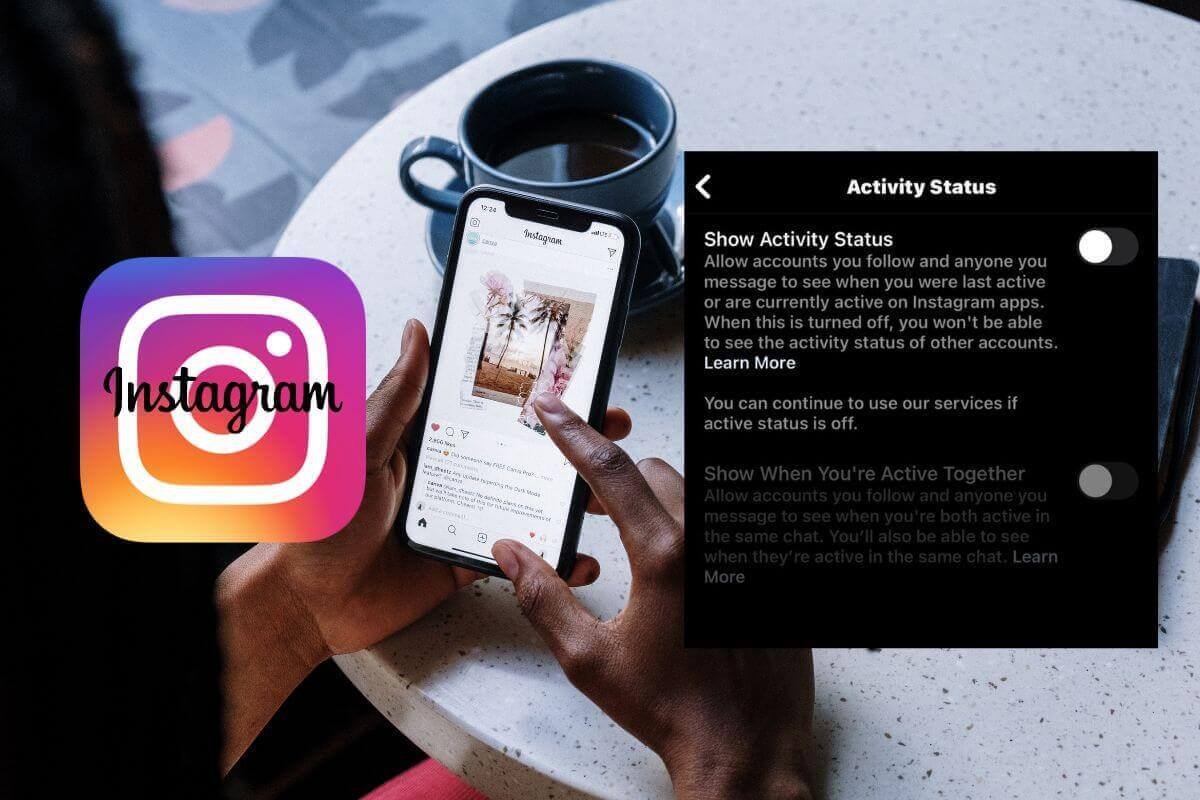Do you have any clue how to turn off active status on Instagram 2023? Well, instagram is a social hub where you can connect with your friends worldwide. But sometimes we get disturbed by the DMS notifications coming on the screen because they see us as active. If you ever understand from these notifications that your account has been hacked, you can check the solution guide made by us.
Instagram has developed an inbuilt feature through which you can turn off your activity status so that no one knows when you were last active. There is no such difficult step to turn off your activity status on Instagram as you can do it within the application. In this article, we are going to talk about how to turn off active status on Instagram 2023, so that you feel an escape from the constant messages and notifications. So, without any further delay, let’s get straight to the guide!
How To Turn Off Active Status On Instagram 2023?
The moment when you create and operate your Instagram application for the time, the activity status is enabled automatically which can make your followers see when you are online and the time you were seen active last time. Activity status will allow you to see the online activities of your friends.
Most of the time people don’t prefer to reveal their activity status on Instagram, as it prevents them from the obligation to reply to the DMS received during the online period. Turning off your activity status is not such a big deal as Instagram has made it very easy to turn off your activity status. So, if you are determined to escape from replying to those instant DMs, let’s dive into the topic of how to turn off active status on Instagram 2023.
Kinds Of Activity Status On Instagram 2023
There are three kinds of activity statuses available on Instagram:
Active Now:
When you see “Active Now” with a small green dot along with the user’s name it means that they are at the time active or online on Instagram.
Active Min./Hours Ago:
If you see a time duration like for example active 50 minutes ago, active 2 hours ago along with the username of your friend, it means they were active last at that time.
Active Today:
If the user is not active for the last 8-24 hours, the tag of Active Today will show along with the username.
How To Turn Off Active Status On iPhone?
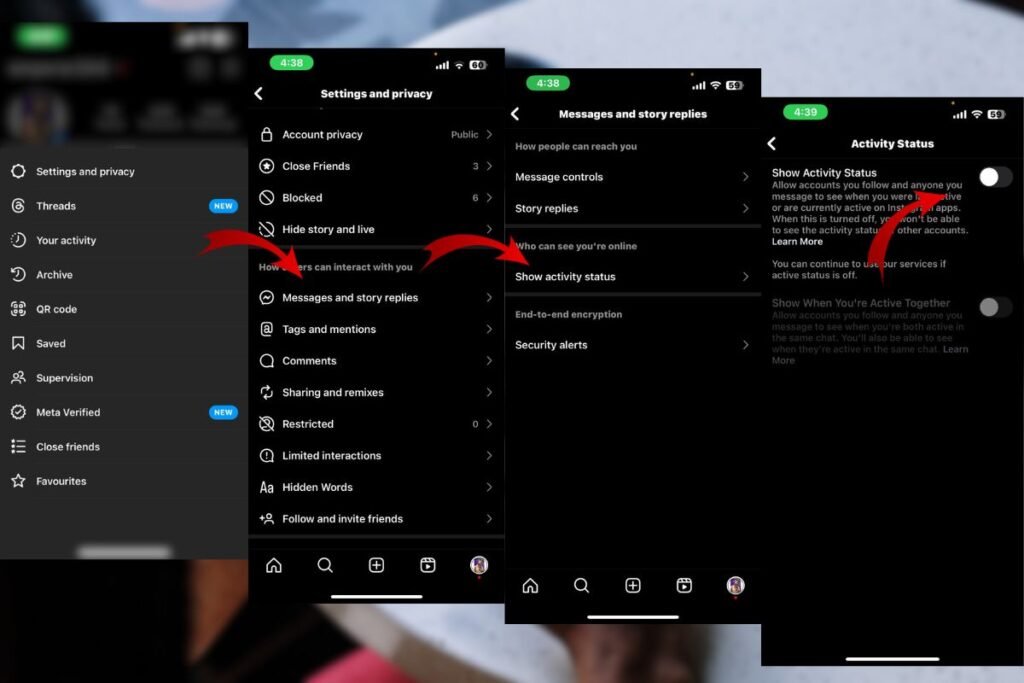
There are some simple inbuilt steps you have to follow to turn off active status on Instagram on iPhone, these steps are explained in a well understandable manner :
Step 1: Open the “Instagram” application on your iPhone.
Step 2: Go to your “Instagram ID” page and tap on the “Profile” page at the right bottom.
Step 3: Click on the three lines icon on the top right corner of the screen and select “Settings And Privacy” from the menu.
Step 4: Then you will see the option “How others can interact with you”.
Step 5: Go to the messages and story replies option, you will see “Show activity status”.
Step 6: “Toggle off” the “Show Activity” status button.
Also, See: Unlock Your Account: 4 Proven Tricks To Reactivate Deactivated Instagram!
How To Turn Off Active Status On Android?
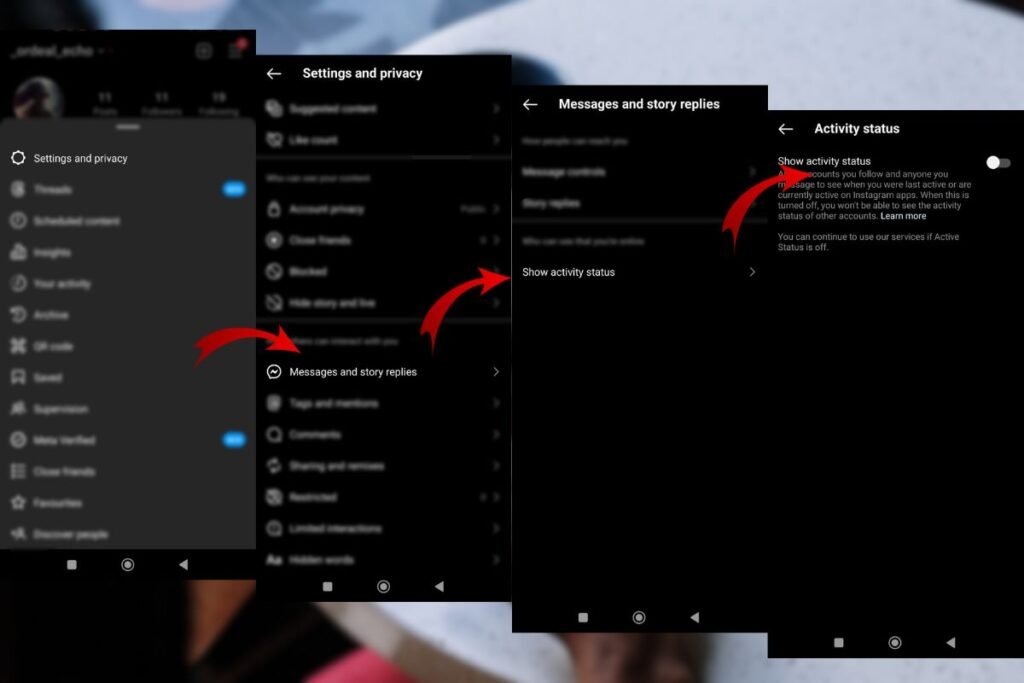
The steps to turn off activity status on Instagram in Android are similar to those on iPhone we just have to follow the following steps:
Step 1: Launch the “Instagram” application on your device.
Step 2: Go to the “Profile” page by tapping on the right bottom of the screen.
Step 3: Click on the three lines icon and select “Settings And Privacy” from the drop-down menu.
Step 4: Navigate to the option “How others can interact with you”.
Step 5: Tap on the “Messages And Stories Replies”.
Step 6: Click on the “Show Activity” status option and toggle the button off.
Also, See: 3 Proficient Ways: How To Mute Someone On Instagram?
How To Turn Off Active Status On Instagram Web Browser?
Step 1: Open the “Instagram” page in your web browser and log in to your account.

Step 2: Once you log in to your account, open the “Privacy And Security” from the “Profile” page.

Step 3: Tap on the “Activity Status” option.

Step 4: Toggle off the “Show Activity Status” button and you are done.
Also, See:
Alternative To Turn Off Active Status On Instagram
If you don’t want to turn off active status on instagram, you can simply turn off the instagram notifications from the app settings. In another way, you can mute the conversation of the specific person you don’t want to receive messages from.
It’s A Wrap!
At the end of the deal! You finally got to know how to turn off active status on instagram in 2023. You can escape the popping up of constant messages by turning off the active status from the instagram application itself.
Instagram has grown rapidly in recent years and it has become crucial for us to get updated with the features launched by instagram. So, while rounding off we must say please share your queries and concerns openly in the comment section and for more updates in the future don’t forget to bookmark our page and visit us again.
Thank you!!
Frequently Asked Questions-
Q1. Does Instagram activity status disappear?
Ans. Yes, when the user is inactive for 24 hours the activity status will show as active yesterday but once the 48 hours are passed and the person is not being active then the activity status will disappear from the account of the user.
Q2. What time is Instagram most active?
Ans. According to the data, Instagram is most used and active between the time of 9:00 a.m. and 1:00 p.m. The best time for posting on Instagram to get the most reach is Mondays, Tuesdays, Wednesdays, and Fridays within the same time.
Q3. What does the green dot on Instagram mean?
Ans. If you see a green dot next to your friend’s name it means that they are active on the app, and you can text or call them at that time to get an instant reply from them.