Today! we are going to cover how to kick someone off Snapchat group. Friend groups are like fountain firecrackers, they start on a high note but eventually fizzle out with time. In the beginning, every member is excited to have constant contact with everyone but eventually, the conversations die down and the group is found at the bottom of the list.
But there is one thing that kills a friend group before its due time, it’s that annoying member who either sends messages constantly or has the weirdest things to share. For those people, we must learn how to kick someone off Snapchat Group.
Straightway: There is a very straight way (pun intended) to kick someone out of a Snapchat group. All you have to do is open Snapchat and go to the chat section. Tap on the group chat and open the group profile, tap and hold the name of the group member you want to remove and simple end the process by tapping remove from group.
How To Chat On A Snapchat Group?
Like WhatsApp groups, Snapchat groups are also a means to communicate with friends and loved ones. But what’s even more interesting is besides sharing messages you can share snaps with different filters and have a laugh with your friends.
To chat with them you need to create a Snapchat group first. There is no special way to either create a group or any special way to chat. It works just like any other Snapchat chat, you can write messages, send snaps and even create snap streaks.

You can create Snapchat groups by simply following these steps:
Step 1: Open Snapchat.
Step 2: Go to the chat section.
Step 3: Tap on the new chat icon in the bottom right corner. It will give you the option to chat with more than one person if you choose more than one person, once you do that it automatically creates a group chat for you.
Step 4: Tap on chat with group to create the group chat.
Step 5: You will get the option to name the group and to do that you have to tap on the name group option and now you can start chatting.
One constant thing between every WhatsApp and Snapchat group is that there are annoying members here too. But no need to worry just like we show how to get into trouble and create the group, we are going to show you how to kick someone off Snapchat Group.
Also, See: 4 Proficient Ways On ‘How To Add Location On Snapchat’?
How To Kick Someone Off Snapchat Group?
Are you tired of replying to your friend’s good morning messages every day? Tired of getting weird messages, e-invites, and questionnaires every day on group chat? Then I think it’s time for you to learn how to kick someone off Snapchat Group and get rid of that person.
Step 1: Start the process by opening your Snapchat account.
Step 2: Swipe right or tap on the message box icon below to go to the chat section.
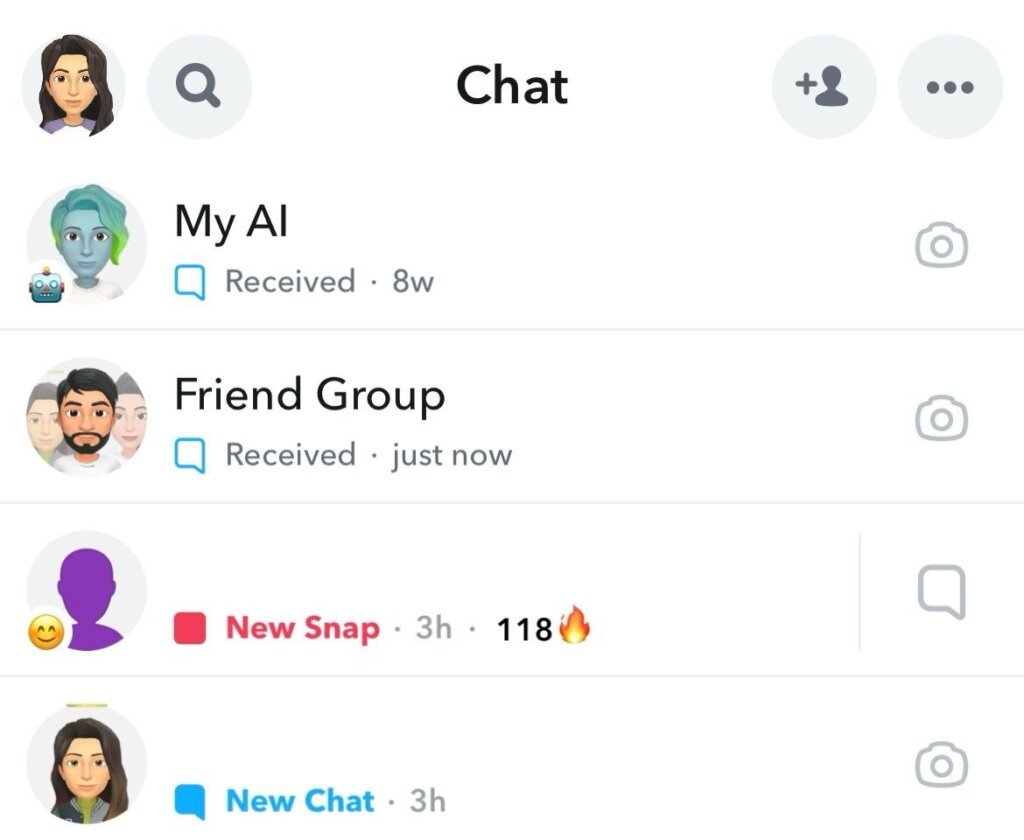
Step 3: Open your group chat and tap on the group profile on top which has your group name. Once you do that you will see the names of all the group members listed below.

Step 4: Find the name of the group member and then tap and hold the name you want to kick out.

Step 5: Once you tap and hold the name a dialogue box will appear asking for confirmation of removal. Tap on Remove and end your misery.
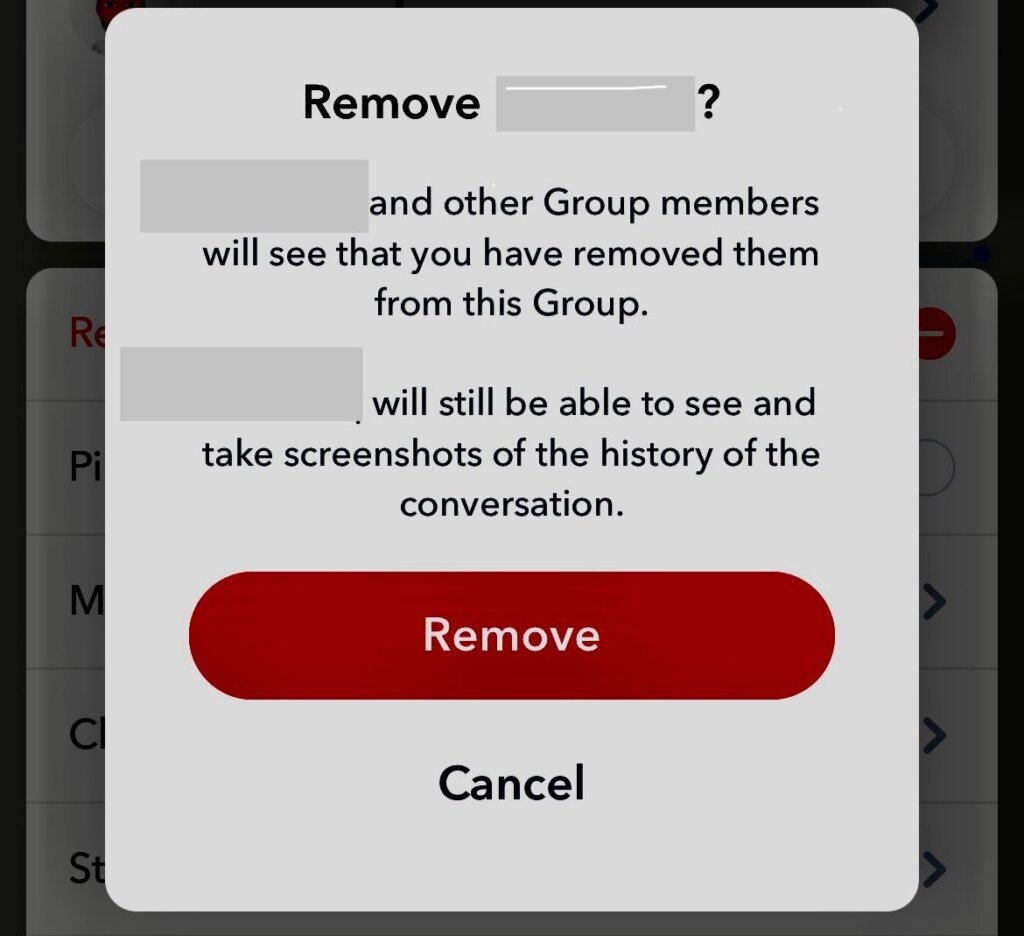
Remember one thing, just like Snapchat snitches on others when they see your messages, open your snaps, replay them, and also when they try to be sneaky and take screenshots.
It will also snitch on you when you try to remove anyone from the group. It will go a little further and also notify the target and other members of the group about the removal. So, remove at your own risk.
Also, See: How To Get Rid Of My AI On Snapchat Without Snapchat Plus?
It’s A Wrap!
So we have covered how to kick someone off Snapchat group. Now tell me what you got from this article besides learning that you cannot be sneaky on Snapchat. Let me help you a bit, you learnt that you should be careful in letting people in your spaces because letting them out might be a hassle.
Okay, that sounded too philosophical, what I mean is that on Snapchat you get the option to remove friends from any group you want, they will come to know about it, but if you have an explanation ready then there is nothing stopping you from doing what you like.
Frequently Asked Questions –
Q1. Can we re-add someone to the group chat once you remove them?
A1. You should know the cure before you enter a disease-prone zone, and before knowing how to kick someone off Snapchat Group you should know if you can add them back. Lucky for you, you can add a friend back to the group chat if you remove them.
Q2. How can we remove the group chat from the chat feed?
A2. You can remove your entire friend group from the chat section by simply opening the chat section, tapping and holding the group chat. When the menu pops up select chat settings and tap on clear from chat feed to remove the group chat.
Q3. Is there any other way to remove a friend from the group chat?
A3. There are n number of ways to remove someone from a group chat but let me tell you none of them are easy. The way that I’m about to tell you about is equally cruel because it involves telling the target to leave the group themselves. You can personally message them and ask them to leave the group, but I say do it only if they have been added by mistake.
