In this article, we will discuss how to buy more storage on iPhone 14. Do you remember the first iPhone launched in 2007 how much storage did it provide? If not then let me jog your memory.
The first iPhone had three variants which provided a storage space of 4, 8 and 16 GB, I know you raised an eyebrow on reading that but it is true. You must think that movies, series and games today have this much memory, phones have way superior memory. But the journey from 4 GB to 512 GB had to start somewhere.
Earlier you had to delete photos on your iPhone to make space but now your phone has so much storage that it can be classified as a warehouse. Photos or files can be recovered within minutes. Although we already have ginormous storage space in our iPhones but still sometimes even 512 GB is not enough.
Straightway: Some people just don’t like deleting stuff or sometimes their stuff is so important that it can be deleted. So, what to do in that case? In that case we learn how to buy more storage on iPhone 14. Just open settings, scroll down to iCloud, choose upgrade to iCloud+, tap on buy more storage, choose a plan and done.
Why Do We Need Storage Space In iPhone?
Right from the start Apple has been very generous with its storage spaces on these devices. Be it the iPhone, the iPad or the iPod, every device storage started with a GB and was sufficient according to the needs of that time.
As the quality of each app, each game and each feature upgraded so did their storage space, and keeping this in mind Apple increased the storage spaces of its devices. What started as a humble storage space of 4GB, which by the way was considered a lot in 2007, has now turned into an enormous vault of 512 GB.
We need heavy storage space more than ever, for every game that we download, and every new app that is released. Every new social media platform has so many features that the storage space starts with triple-digit MBs. If it is a very good app or game then the storage won’t be less than 1-2 GB.
Plus every new update that is released comes with its own storage space, apart from that photos and videos also take up a lot of space so that’s why need to have ample space in your iPhone. If the space in your phone is not enough then luckily you can buy more from iCloud. Here is how you can do it.
How To Buy More Storage On iPhone 14?
Gone are the days when the only way to get more storage space in your phone was to insert a memory stick in it. Although many Android phones still follow this process, when it comes to iPhones, rules have changed. When it comes to the iPhone you need to buy storage space from iCloud to expand your memory space. So, here is how to buy more storage on iPhone 14:
Step 1: Open the settings app on your iPhone 14.

Step 2: Tap on your ID on top which has your username written on it.
Also, See: How To Turn Off Do Not Disturb On iPhone 14?
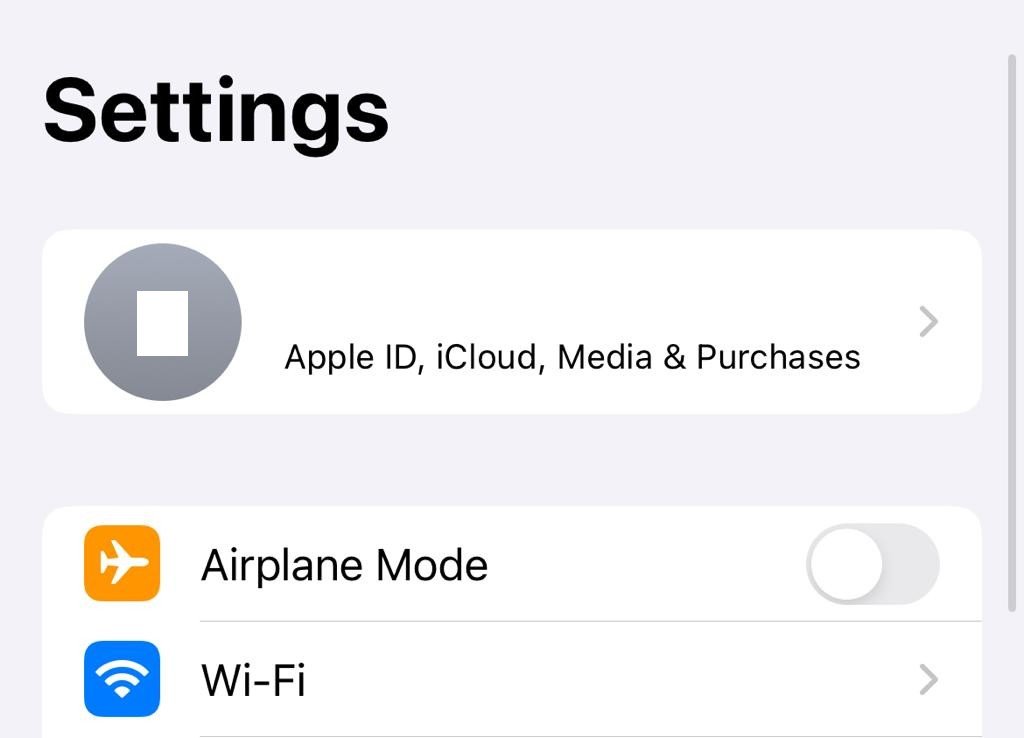
Step 3: Tap on the iCloud option.
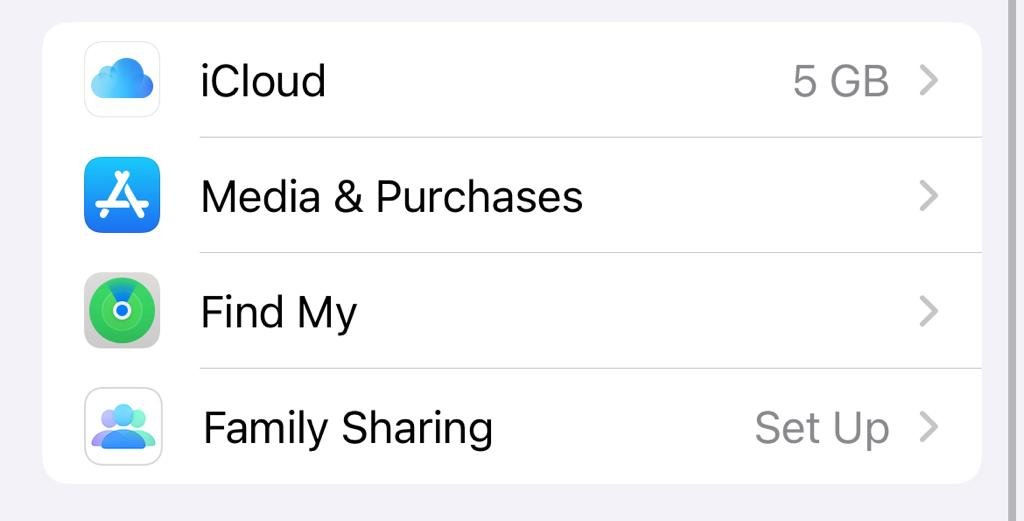
Step 4: Once there tap on the manage account storage option.
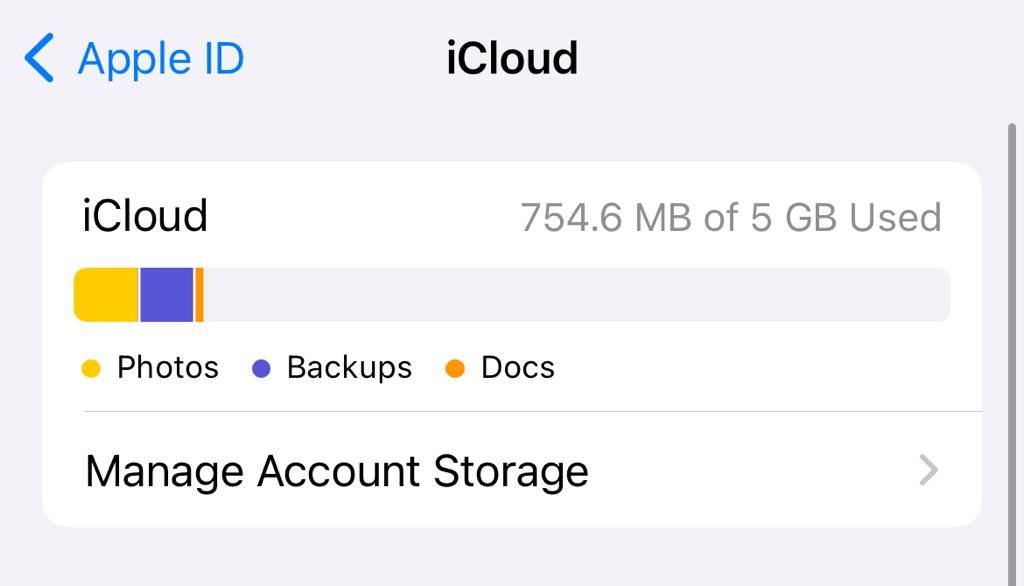
Step 5: Tap on the change storage plan option. I don’t need excess storage in my phone so I haven’t subscribed to iCloud+

Step 6: If you have already subscribed to iCloud+ then you will get an option to choose a plan for iCloud storage between 50GB, 200GB, 2TB, 6TB and 12TB.
Step 7: Once you decide on a plan, tap on it, pay for it and enjoy the extra storage.
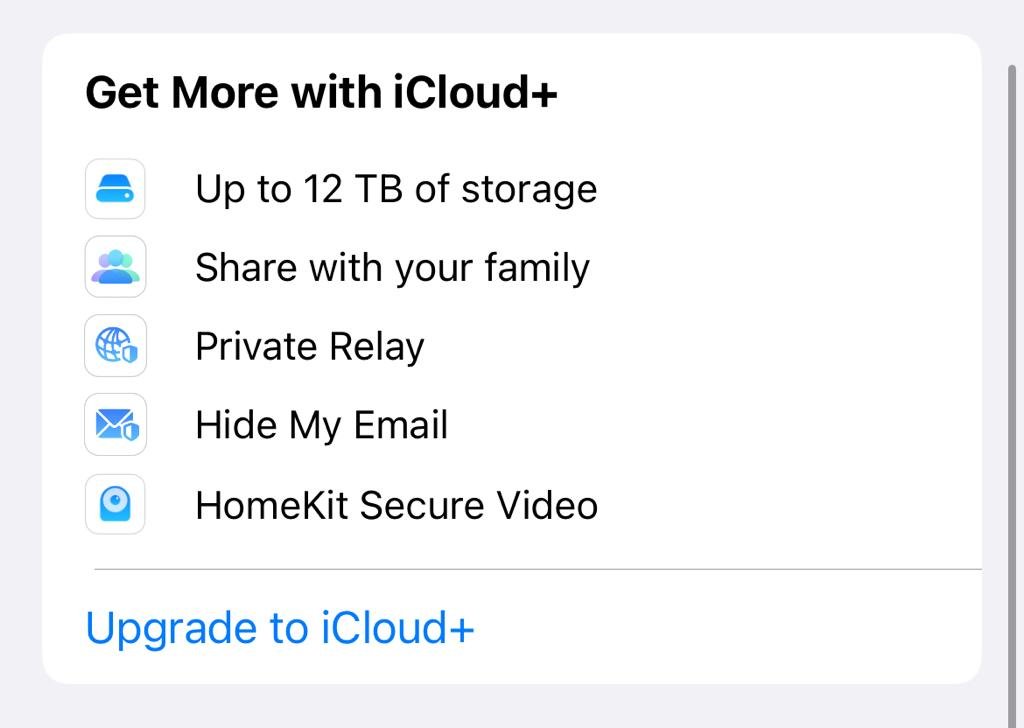
Also, See: 4 Easy-Breezy Ways: How To Combine Videos On iPhone!
It’s A Wrap!
In conclusion, all I want to say is that now that you know how to buy more storage on iPhone 14, you should know that we have come a long way since 2007, not only has the iPhone changed in its size, features, looks, and but also in usage. Earlier apps were fewer, games were fewer, features were fewer, there were hardly any updates and there was hardly any fun.
But as the times changed and the iPhones changed, more storage was needed, and who had time to buy a memory stick? So, Apple changed its parameters and allowed users to get more storage directly from iCloud, and the deal has been more storage with the least amount of money spent.
Frequently Asked Questions –
Q1. How much storage does the iPhone 14 have?
A1. The iPhone 14 comes in three storage sizes, 128 GB, 256 GB and 512 GB. All three iPhone 14 variants, i.e. iPhone 14, iPhone 14 Pro, and the iPhone 14 Pro Max are available in all three sizes but additionally, the iPhone 14 Pro and the iPhone 14 Pro Max are also available in a 1TB size variant.
Q2. Can we not put an SD card in an iPhone?
A2. No, iPhone 14 and above variants do not support memory or an SD card. If you need additional storage then you need to subscribe for iCloud+ and buy storage from there.
Q3. What is the price breakdown of the iCloud+ storage?
A3. Before learning how to buy more storage on iPhone 14 you need to learn the price breakdown for iCloud+ which is as follows:
- 50 GB – $0.99
- 200 GB – $2.99
- 2 TB – $9.99
- 6 TB – $29.99
- 12 TB – $59.99
Q4. How to check the storage of your iPhone 14?
A4. If you want to check the storage of your iPhone 14 then all you need to do is open the Settings on your phone, tap on General, tap on iPhone Storage and check your storage.
Q5. How to check your iCloud storage on your iPhone 14?
A5. If you want to check the storage of your iCloud then all you need to do is open the settings in your iPhone, tap on your Apple ID name and tap on iCloud. Once there you will see the storage left on your iCloud.
