In the olden days when you had a beef with someone you would declare war with them, but as time went on and diplomacy was included in society, people learnt the art of simply ignoring other people. Today when most communications are done through digital channels there arose a need to learn a way to keep away unwanted people whilst not offending them. Thus the need to know how to mute someone on Instagram was born.
Instagram lets you do many things to keep your peace like letting you turn off active statuses and mute unwanted people from the platform. It has become the most used social media platform today and this title comes with its disadvantages. In this case, more people on Instagram means more opinions to deal with. So, it’s important to know a way out.
Straightway: You can mute anyone by simply opening their profile, tapping on the following button, then tapping on the mute option and finally selecting which option you want to mute.
How To Mute Someone On Instagram?
We meet hundreds of people in our lifetimes and among them there are interactions that we just want to avoid. There are two ways to deal with this, you can fight which takes a lot of physical and mental energy or you can just mute these people.
When you prefer mental peace over everything else and don’t have the time and energy to deal with the attitudes of other people, instead of arguing all the time mute all the noise. As time passes by and as generations move forward we are seeing a shift in culture.
There was a time when people would get their heads chopped off if they had an opinion different from the society. It was even worse if the opinion came from a woman, but now things have changed and the biggest change is that every opinion is heard, if not agreed upon.
But just like every ying has a yang, every progression has its repercussions. If today’s time has given a voice to the oppressed, underprivileged and the forgotten, it has also opened floodgates to some voices that deserve to remain unheard. Now the choice is ours, if can choose to stoop to their level and fight every time they open their mouths or we can just mute them.
Unfortunately, you can’t mute them in real life but lucky for you there is a way of doing it on Instagram. Since we spend most of our time on Instagram it’s great that there is a way to avoid such people there. All you need to do is open the person’s profile, tap on the following button, select the mute option, toggle what you want to mute and then relax.
How To Mute Someone On Instagram On iPhone?
Are you tired of that one friend bombarding you with multiple messages every day, do you find certain content on Instagram to be cringe, or are you a private person who doesn’t like to share their lives with too many people on the internet?
If you are either of those people then here is an option for you to keep those unwanted people away from your life. Mute them so that they don’t bother your Instagram experience and let you have a good time.
Step 1: Open the profile you want to mute on Instagram.
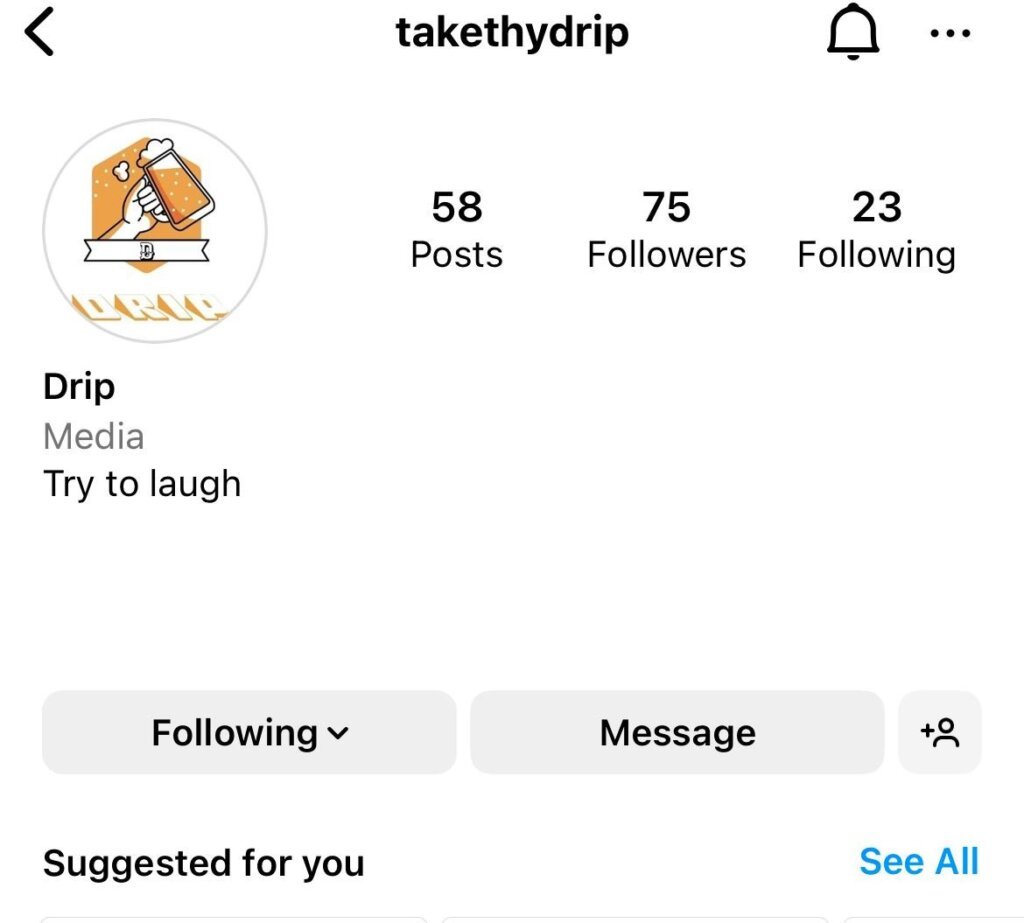
Step 2: Tap on the following button.

Step 3: You will see a menu drop-down, select mute from the options.
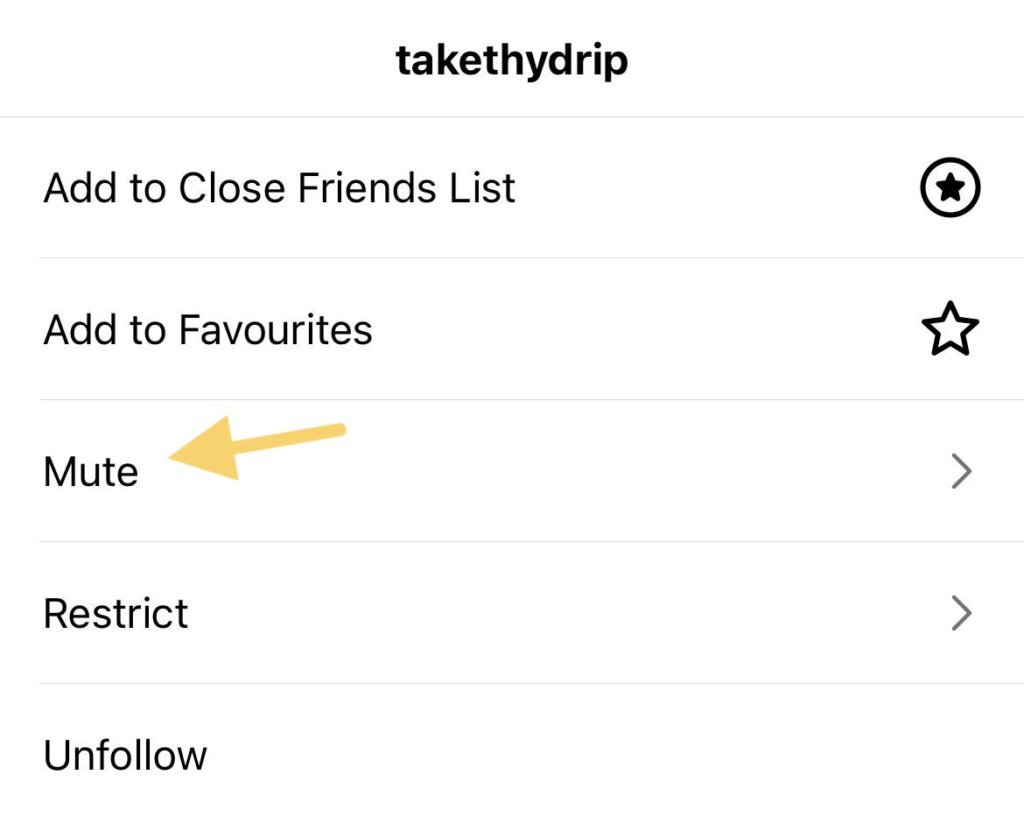
Step 4: You will see three options, posts, stories, and notes. Toggle the option you want to mute.
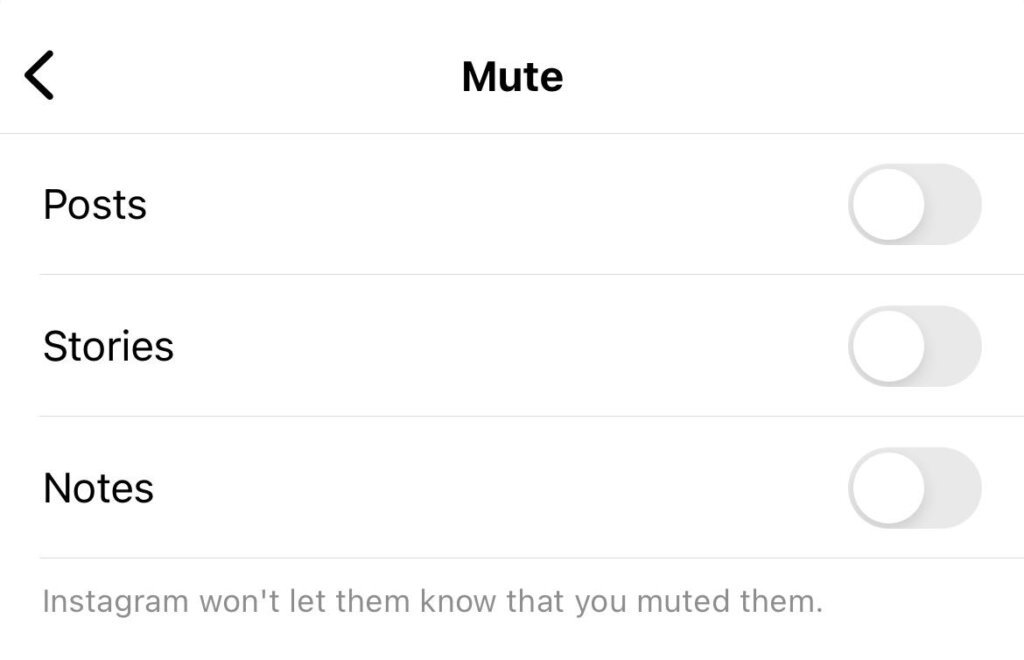
Also, See: How To Fix An Instagram Hacked Account?
How To Mute Someone On Instagram On Android?
Unlike the outside world, we at Myhobies are a fair world where everyone is treated justly. If iPhone users find a way to mute annoying people on Instagram then Android users will also get the way as well. All my Android peeps, here is what you need to do to mute someone on Instagram.
Step 1: Open Instagram and find the profile you want to mute on Instagram.

Step 2: Tap on the following button under the profile picture and next to the message option.
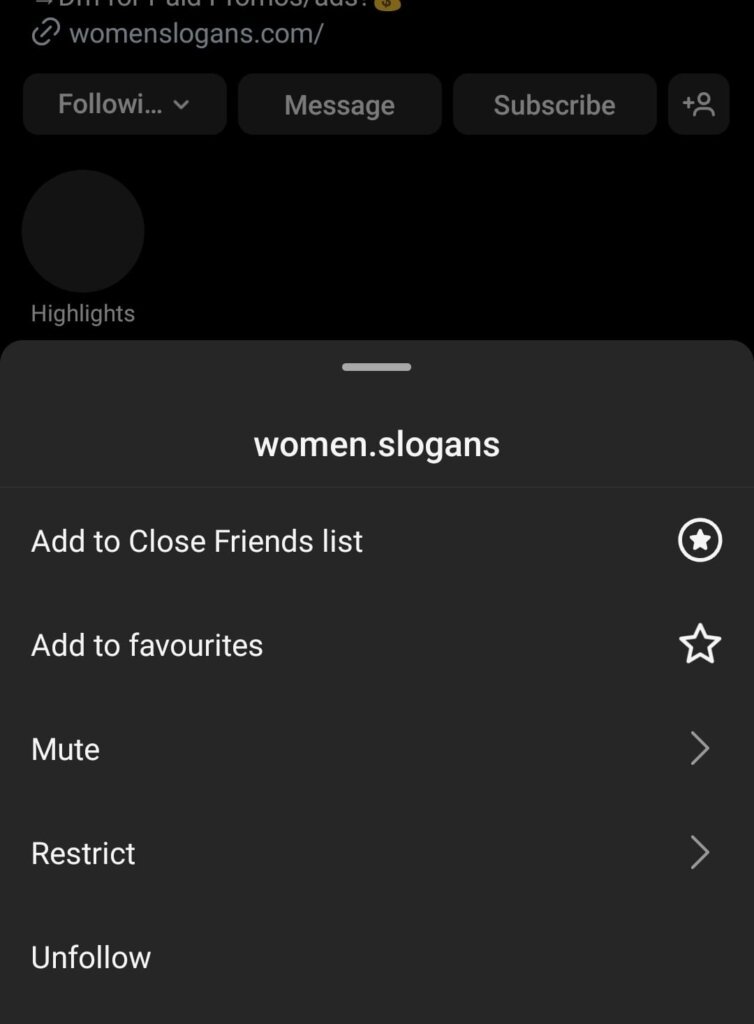
Step 3: You will see a menu drop-down, select mute from the options.
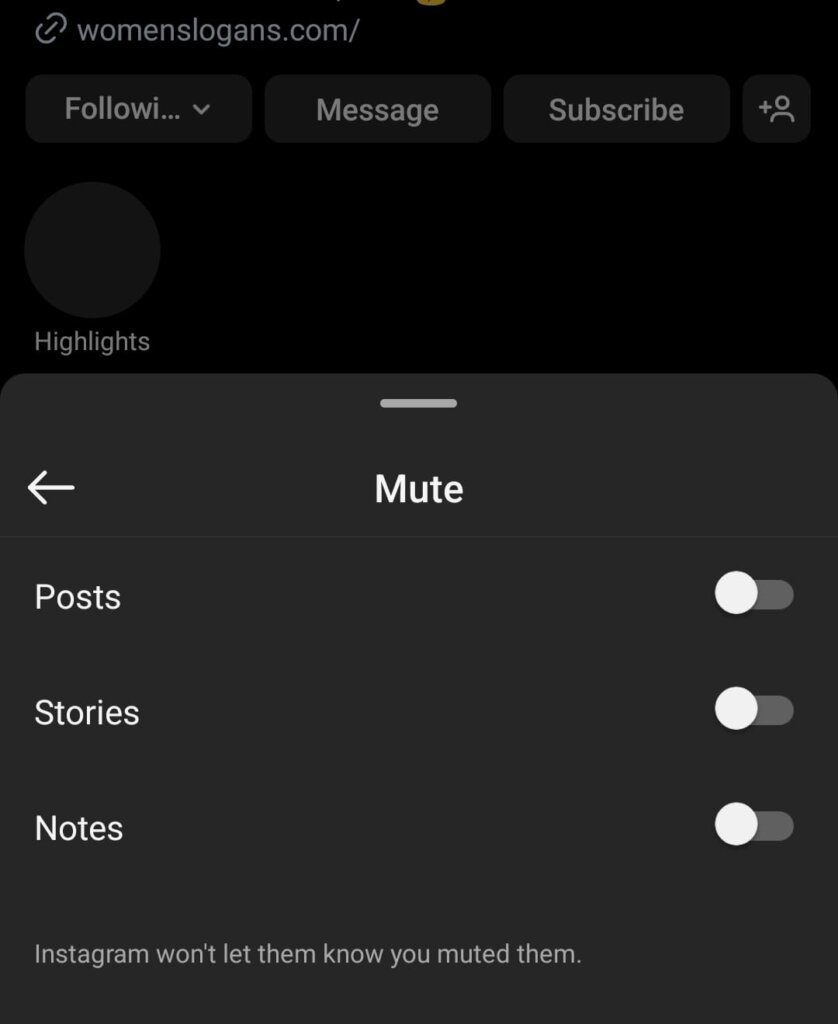
Step 4: By selecting the option you will get the option to mute posts, stories, and notes. Toggle the option you want to mute.
Also, See: How To Fix The Song Is Currently Unavailable On Instagram?
How To Mute Someone On Instagram Via Computer?
If you have a habit of scrolling Instagram through your computer or PC and you think that Instagram hasn’t taken you into consideration then you are mistaken. We are all equal in the eyes of Zuckerberg and he has included a way for PC users to mute people because he knows watching them on a bigger screen must hurt more. Just follow these steps and you are through.
Step 1: Open Instagram and open the profile you want to mute on Instagram.
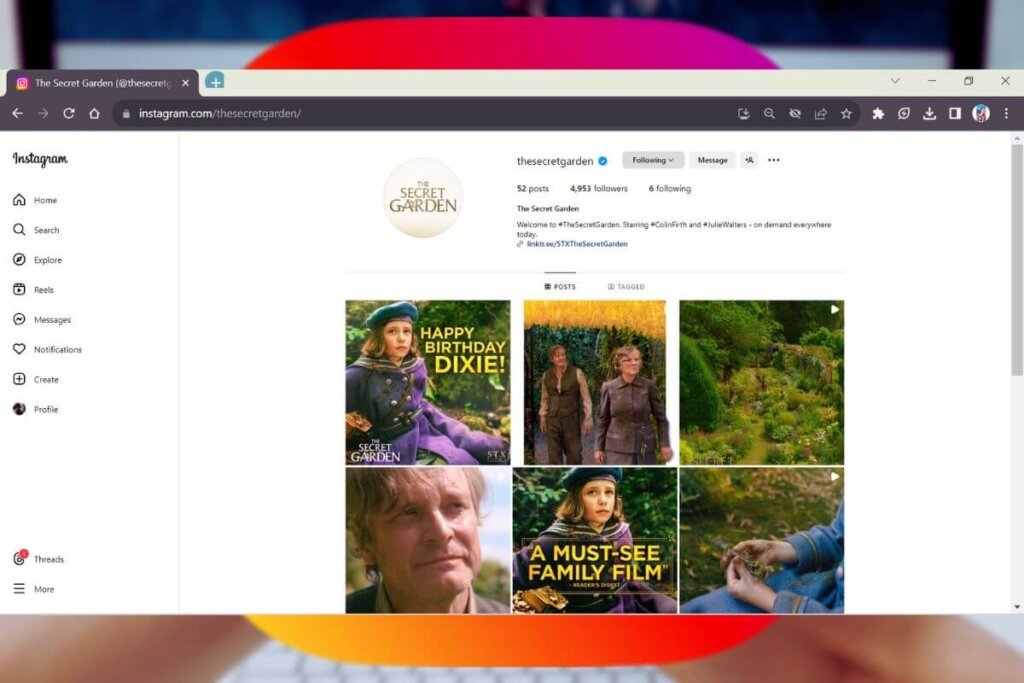
Step 2: Once there click on the following button.
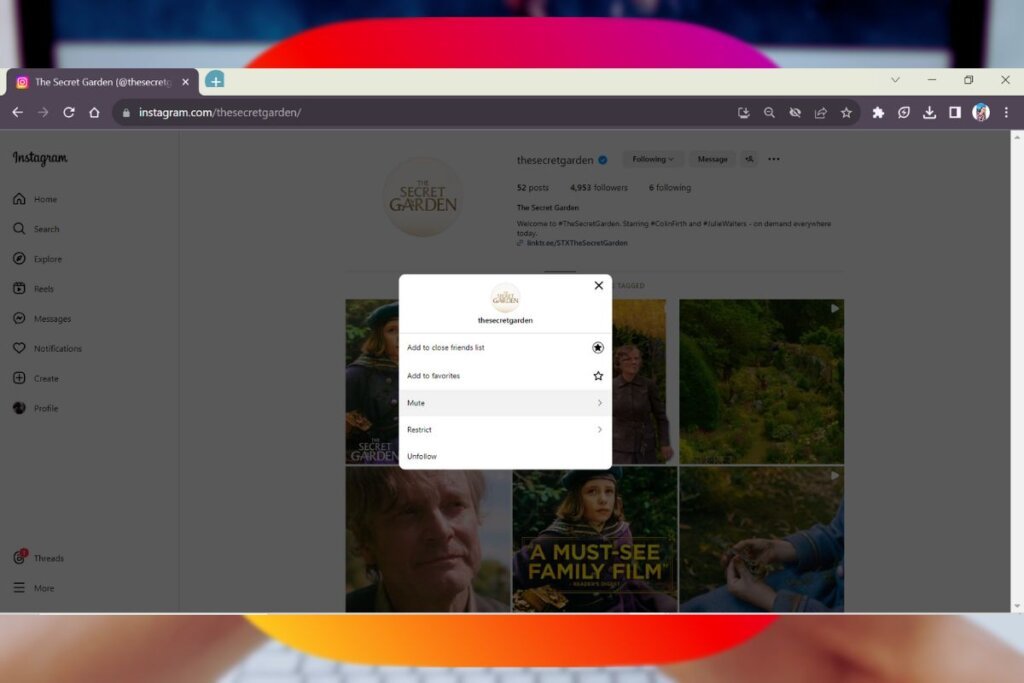
Step 3: When the menu drop-down menu appears, click on mute from the options.

Step 4: You will get the option to mute posts and stories. Toggle the option you want to mute.
Also, See: Unlock Your Account: 4 Proven Tricks To Reactivate Deactivated Instagram!
How To Check If Someone Muted You On Instagram?
There is no definitive answer to this question, in a way that you won’t know if someone has muted you on Instagram. Unlike the block option, a user is not notified when they are muted by another user on the app, nor are there any suggestive signs that can prove it.
The muted person can still see your profile but won’t know whenever you post anything new, and unless they put two and two together they won’t know that they have been muted. Some subtle signs that tell you that you have been muted include, noticing that a person who was very active on your profile suddenly goes silent.
If they have stopped viewing your stories, like your post and commenting on your pictures then it is possible that you have been muted. Another sign could be if you notice that they have not been posting as much as before but can see all their news posts from a different account then you should know for sure that you have been muted.
It’s A Wrap!
Knowing how to mute someone on Instagram is a great option for polite people who don’t like offending people. The digital way of avoiding some is blocking them, but if you are a sweet polite person then blocking them will seem like a sin to you. So, that’s why we are here to rescue you from making this gruesome decision, mute them and live a peaceful life.
Frequently Asked Questions –
Q1. How can we mute someone’s calls and messages on Instagram?
Ans. Now that you know how to mute someone on Instagram which includes their stories, posts and notes, here is a way to mute their calls and messages too. Open the person’s chat box and tap on their username. You will see the mute option below their profile picture. Once you tap on it you will see the option to mute their calls and messages, toggle on the one you want to mute.
Q2. How to mute someone’s stories on Instagram?
Ans. If you want to mute someone’s stories on Instagram then tap on the three dots on top. From the pop-up menu, you will get the option to mute their stories or their stories and posts. Tap on the one you want to mute.
